- Step 1. Log in to the Management System at: https://htql.ctu.edu.vn/htql/login.php with a computer login account.
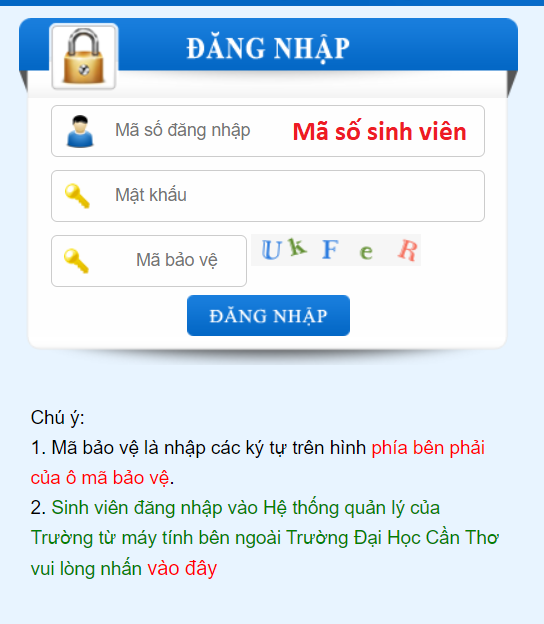
- Step 2. Select Study Plan
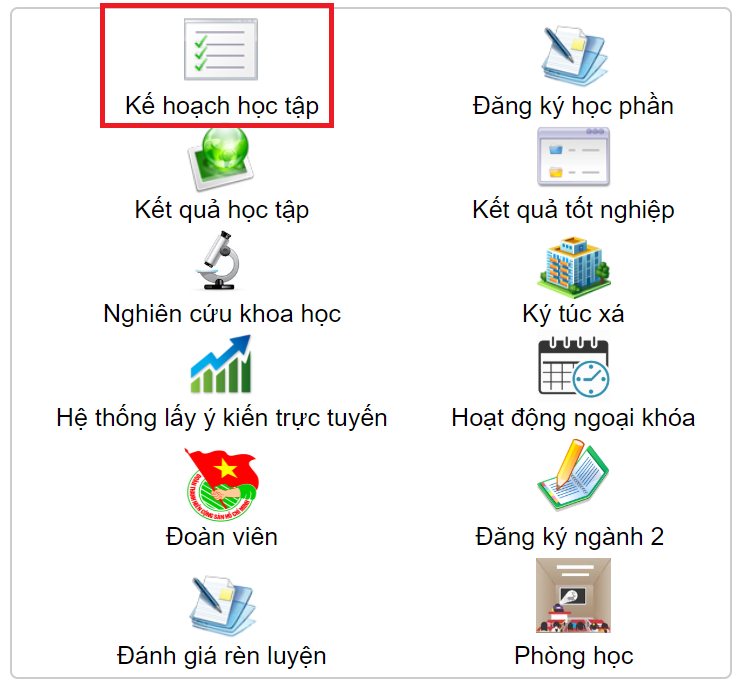
- Step 3. Select Update required course
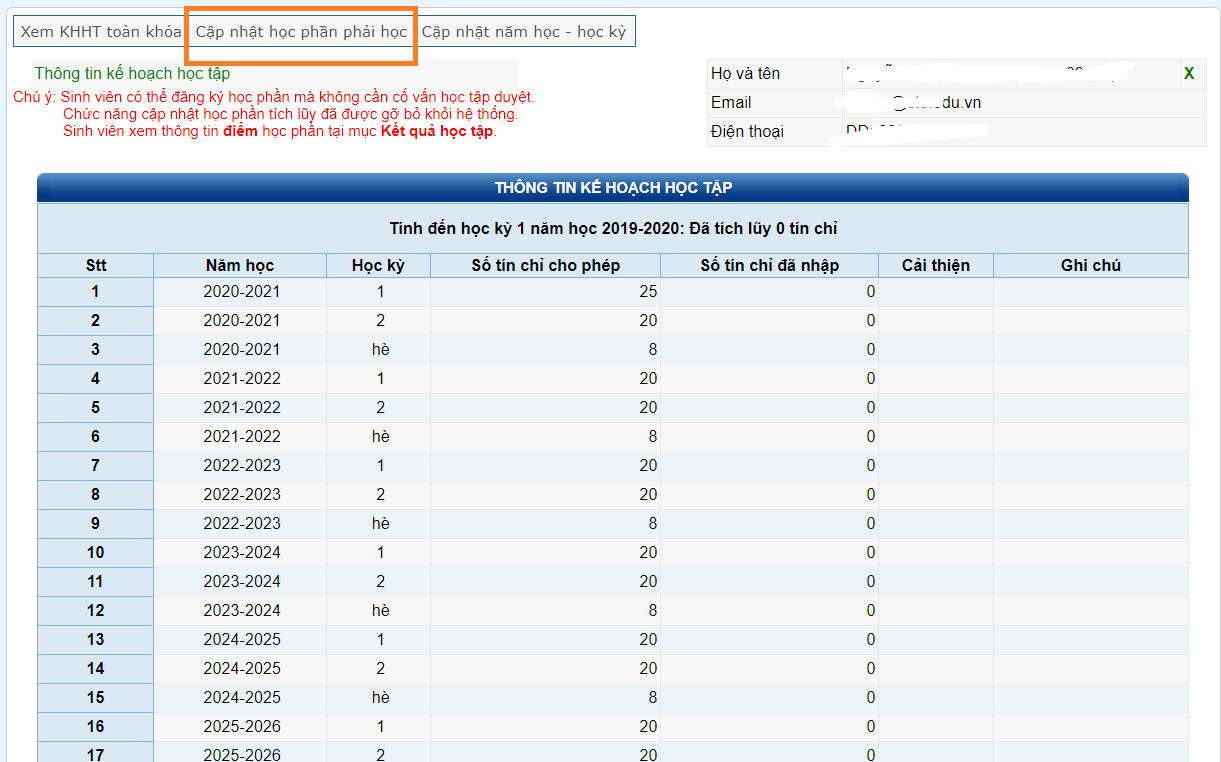
- Bước 4. Chọn Thêm học phần từ CTĐT
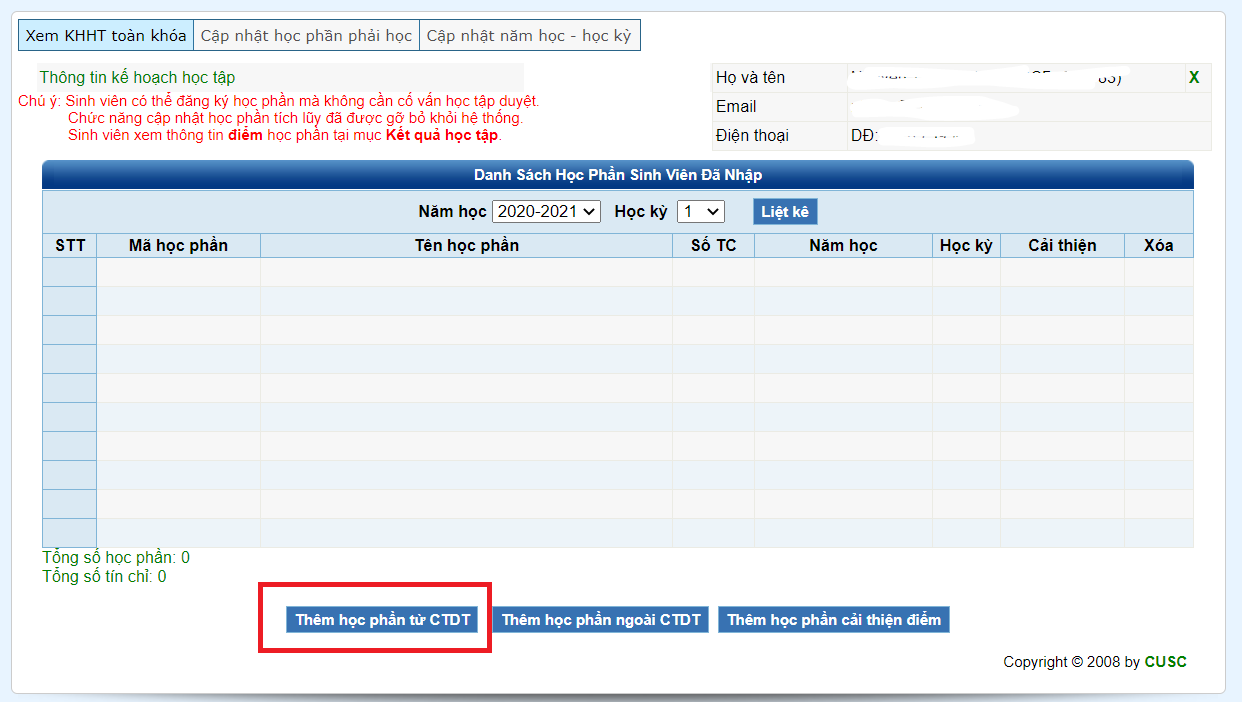
- Step 5. Enter the Course Code. Then select School Year and Semester. Finally, SAVE
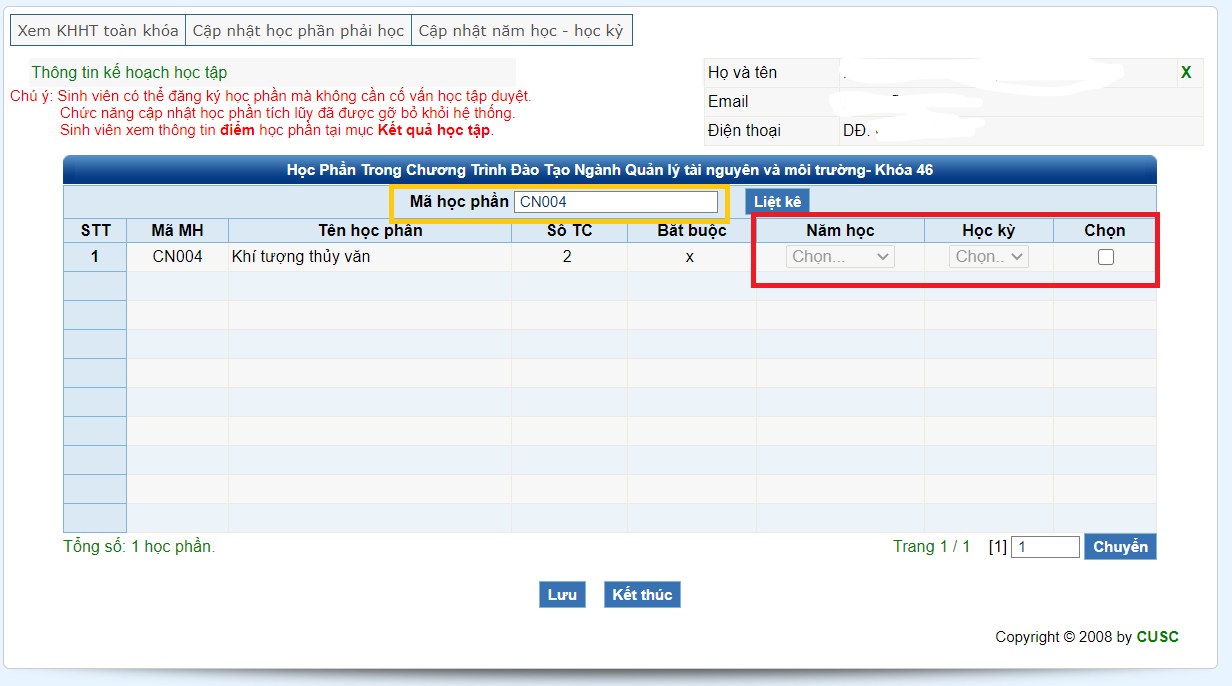
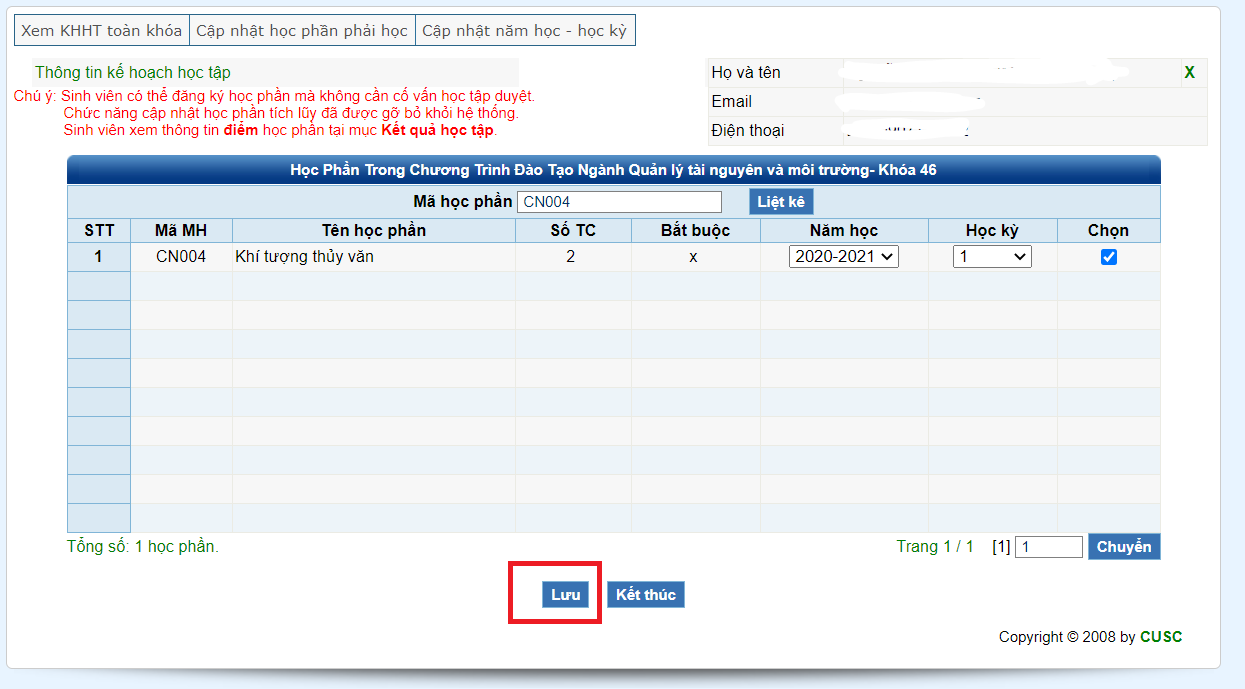
FOR SMALL ADJUSTMENTS
Select Update school year - semester then adjust accordingly
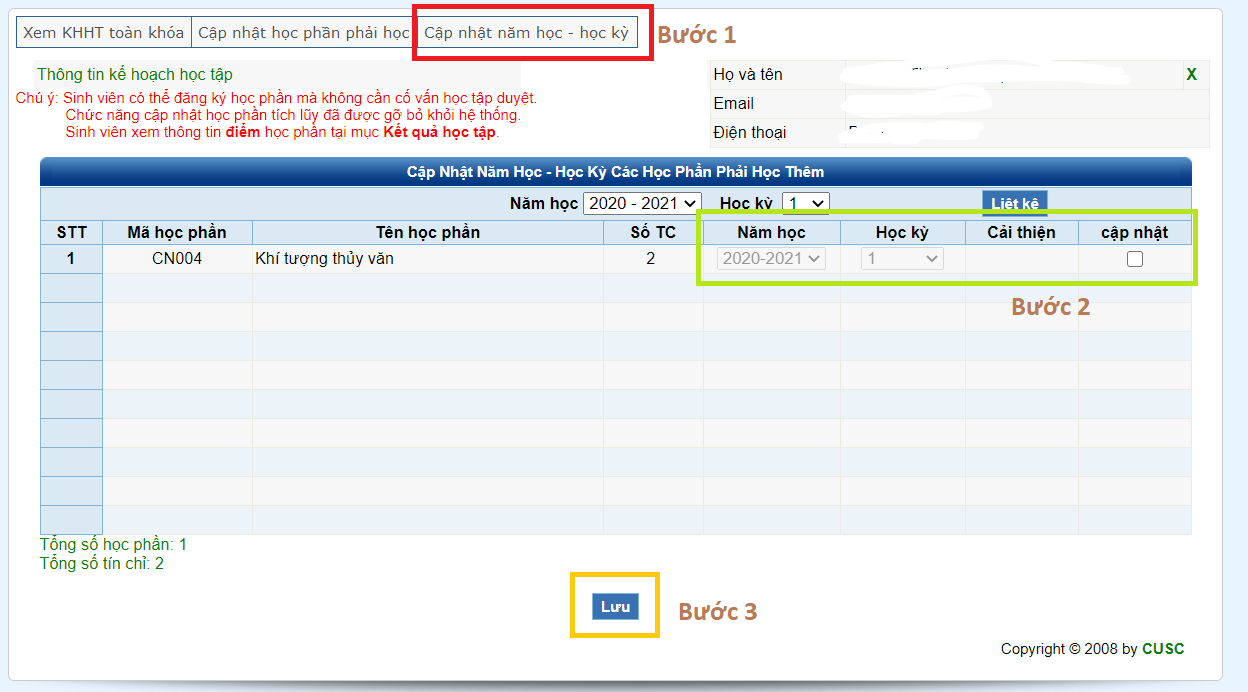
Students base themselves on the training program to make a full study plan and contact the Academic Advisor for advice on elective modules.
Undergraduate education program: https://www.ctu.edu.vn/dao-tao/ctdt-dai-hoc.html


